Among all the creative ways of making money online from home, blogging is not considered to be one of the fastest. However, when using the right strategy and a set of tools your own blog can become an amazing passive income generating machine in no time at all! Trying to make money online fast without your own blog is a risky short-term strategy.
Every internet course on blogging for beginners is focused on how to increase blog traffic fast and, preferably, free so you can start making money fast. We all know that learning all standard SEO tricks and implementing them is the correct way to develop your organic traffic. However, it is also a very slow process. In this post, we’ll talk about how to start making money from Pinterest traffic to your blog really fast while using some of the SEO techniques.

Correction: as of now, our number of followers on Pinterest is 50K+.
Do you know what is our biggest regret in our blogging journey?
We wish we started it a few years earlier!
Like many beginner bloggers, we were considering getting into blogging seriously and monetizing our blog after reading inspiring blog posts from many bloggers who achieved success.
We were not in the position (yet!) to wake up one morning and realize: “I need money desperately!”
But, probably like you, somewhere deep in our subconscious mind, we were procrastinating and coming up with excuses that we won’t be able to get even close to those astonishing numbers successful bloggers were publishing in their income reports.
As time was slipping by and companies we were working for at that time were making bad choices in the rapidly-changing digital environment, we had to act quickly. Our goal was to build a money-making blog while we still getting income from other sources and, eventually, replace all income with just the money generated by our blog(s).
How to Monetize your Blog Quickly
Most importantly, we were racing against the clock so we would be able to find creative ways to make money online fast enough before our old companies run themselves to the ground. The blueprint for that task, as we figured out, was pretty much the same for all successful bloggers:
- start with 30-40 articles before you launch and quickly bring traffic to your blog through Pinterest;
- monetize your blog using Google Ads;
- apply and get accepted by Mediavine when your blog traffic reaches a certain level;
- add affiliate income to advertising income generated by Mediavine while increasing your blog traffic;
- come up with your own products and courses so you can rely on different sources of income generated by your blog;
- retire!
Blogging seems like one of the great online jobs for stay-at-home moms or a way to make extra money on the side. It may be even one of the ideal online jobs for college students.
We all know the main advantages of making money online from home: be your own boss, set your own schedule, you can’t be fired, no sitting in traffic driving to your office, etc. Since we already were working from our home setting our own schedule we set a goal of making $100 a day in passive income by the time one of the companies we worked for will go down.
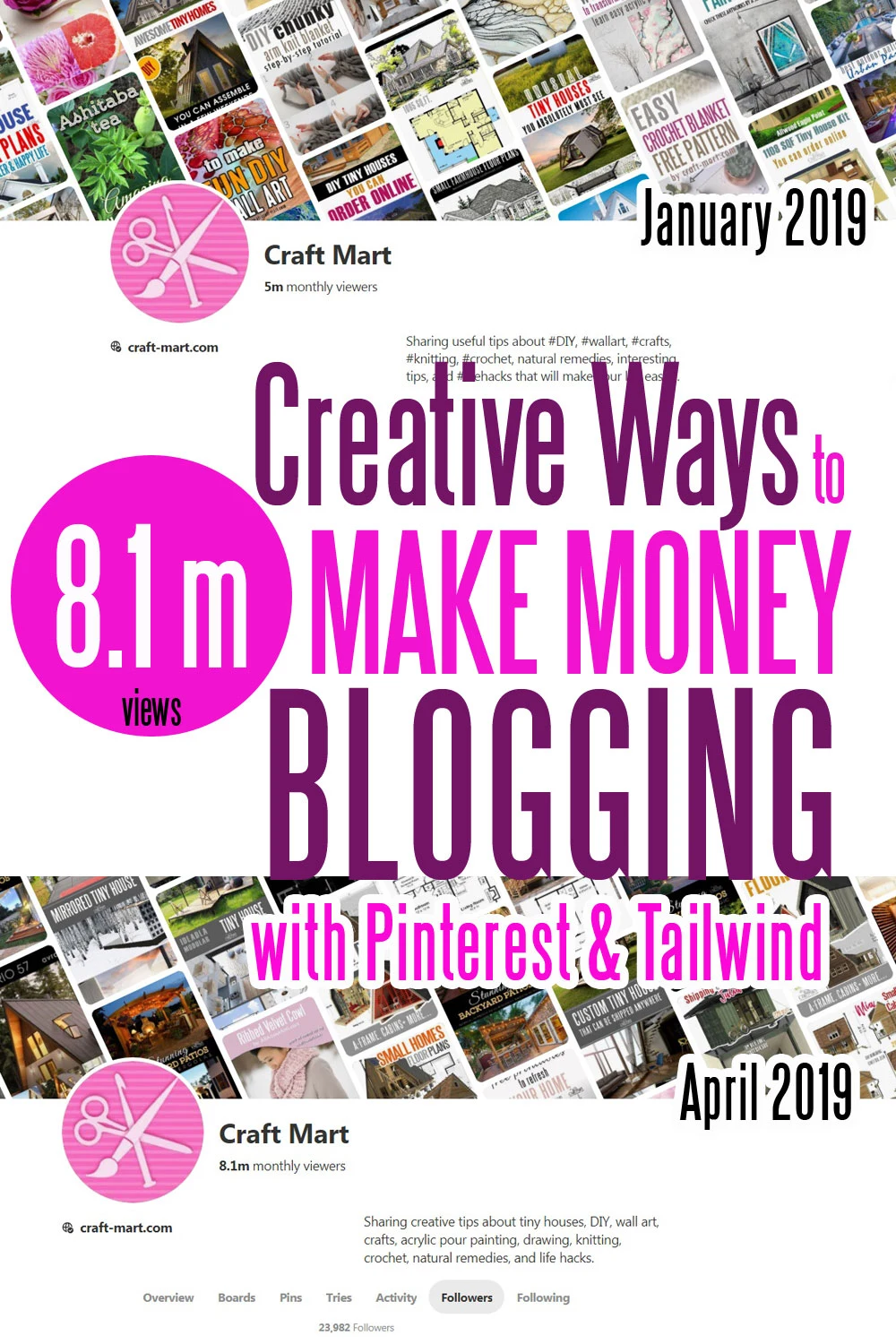
We should mention that contrary to many bloggers who are students or young millennials, we are rapidly approaching retirement age. Consequently, we are interested in retirement income ideas and how to make residual income.
Learning how to make extra money online was one of them and we were not afraid of challenges. In spite of age limitations, we pride ourselves on staying on top of many technological changes.
Our Blogging Story
Our background is in architecture and design which explains our passion for floorplans and tiny houses. In our forties, we went back to school to learn computer programming and were working as freelance IT consultants for the past 15 years.
But we were always searching for creative ways to make money blogging and studying successful bloggers who reached that goal.
Before we found Tailwind, achieving some measurable results with Pinterest seemed impossible. No matter how active we were on Pinterest, how many people we followed, our views and followers didn’t grow. As a result, we couldn’t see ways how to make extra money fast or earn passive income blogging.
And who has the time to spend all day on Pinterest diligently repinning others’ pins!
Signing up for a free trial with Tailwind was a game-changer. After the free trial, we saw great results (as you can see on the charts below), so opening a Tailwind account was a no-brainer.

How to Use Tailwind
- What is Tailwind;
- Start a FREE TRIAL (no credit card needed);
- List of things you’ll get with FREE TAILWIND TRIAL;
- Join a Tailwind Tribe;
- Advantages of using Tailwind for Pinterest scheduling.
What is Tailwind? Tailwind is Pinterest-approved online scheduling tool that allows you to schedule multiple pins with one click as well as use SmartLoop for repinning your best pins.
Managing your schedule takes approximately 15-20 minutes a day but gives you immeasurable advantages: we currently have 3,325 pins scheduled and ready to go on Pinterest for weeks in advance. Most importantly, we won’t see any drop in our Pinterest activity or blog traffic even if we’d take a few days off.
Every single day we see results: approximately 1,000 repins and 100 (or more) followers. Each repin and click brings extra traffic to the blog that we now monetize using Mediavine. That’s the way to make passive income online!

Are you convinced that this tool will help you make money blogging? You can start a FREE TRIAL of Tailwind. No credit card needed to start your free trial and you’ll be able to schedule and publish up to 100 Pinterest Pins and/or 30 Instagram Posts before you need to decide if you want to pay for the Tailwind Plus plan.
During your trial, you’ll also have free access to the following helpful Pinterest Reports: Pin Inspector, Board Insights, and Monitor Your Domain as well as some Instagram Reports: Brand Profile Performance, Post Inspector.
Try Tailwind FREE TODAY!
At the end of your FREE TRIAL, you can upgrade using your account dashboard to start your paid subscription to Tailwind.
Finally, you’ll also have access to the free version of Tailwind Tribes. Tribes are Tailwind’s version of group boards.
You can browse and explore all Tailwind Tribes and pick up to 5 Tribes to join. Also, you’ll be able to submit 30 Pins to any Tribe(s) each month.
You are invited to JOIN OUR TRIBE Creative Crafts & DIY/Serious Bloggers and, for now, it is open to everyone, so you are guaranteed to be accepted.
START YOUR TAILWIND FREE TRIAL AND GET $15 WHEN YOU SIGN UP FOR PLUS ACCOUNT!
We signed up with Tailwind before our trial period was up as we saw immediate results. Currently, with 6.6 million monthly viewers (it fluctuates reaching as high as 8.1 million) and 42,000+ followers, we get approximately 1,000 repins and 100 new followers a day.
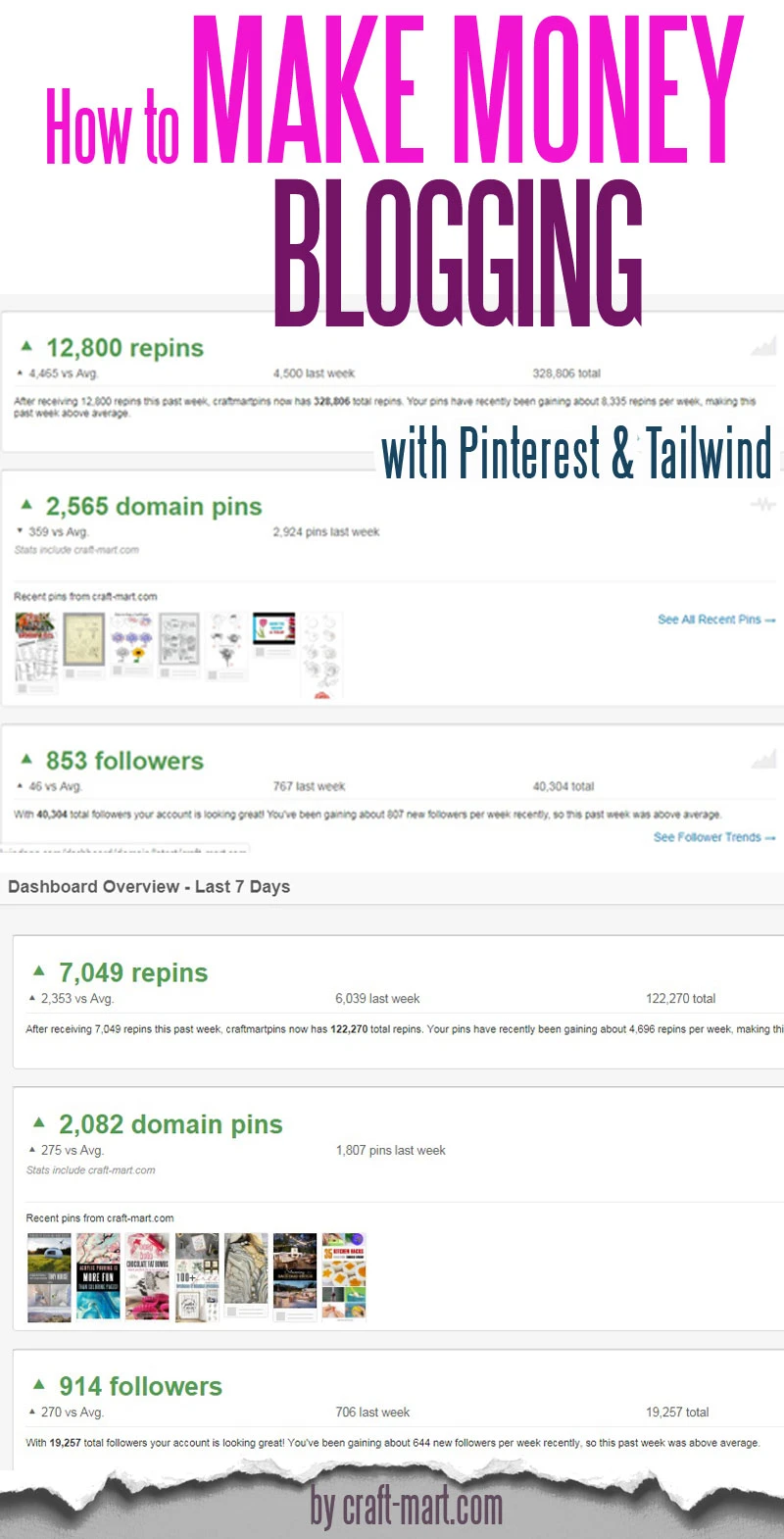
After a year of using Tailwind daily, we can attest to a fact that it is our favorite creative tool that helps us make money blogging. We see consistent results and steady growth in our blogging income.
Make Every Image in Your Blog Post into a Pinterest Banner
The common practice is to write blog content, add some images, and then create several banners for this post to promote it on Pinterest. Through some trial and errors, we would suggest creating EVERY SINGLE IMAGE for your blogpost as a pinnable banner.
Why waste your valuable time on images that don’t have your logo, website, and meaningful description that will help your blog’s SEO? With this in mind, we create every image for the blog as a Pinterest banner. This is the key component of a creative approach to making money blogging.
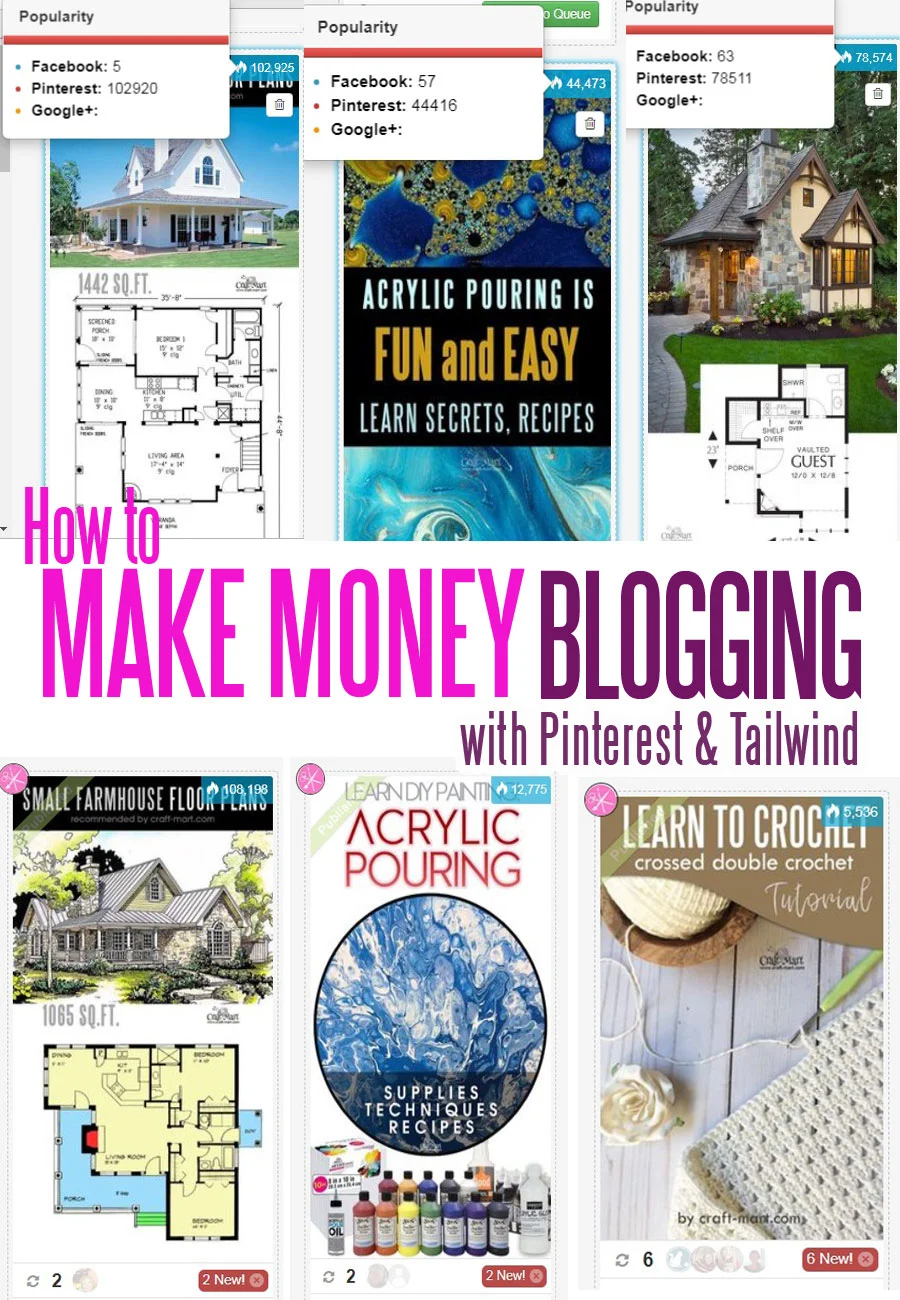
As a result, when we launch our new blog content it comes already with 15-25 ready-to-be-scheduled banners. Most importantly, when visitors come to your blog and pin any of your images, it will be always an image that is Pinterest-worthy and is optimized for the best search results on Pinterest.
How to Use Templates for Your Pinterest Banners
An additional tip to save you time is to create several templates that you’ll use for your images. We create our templates as PSD files in Photoshop using several layers that can be easily copied and dragged to a new image.
This saves you tons of time and headaches! As an additional bonus, you will create your own brand which will make your images easily recognizable on Pinterest.
It is important to mention that Google also loves new images, especially when they come with a keyword-rich description. Spend some time to add a meaningful description to your images (both for Alt-tag and description) and you’ll be ahead of the game.
How to Optimize Your Pinterest Banners Using Descriptions and Hashtags
Many bloggers still miss this key point and you can see a file name such as ‘IMG-1234567’ when you do a mouse-over or pin an image even from some popular websites. Never miss an opportunity to add keywords to your blog, especially when it comes to images.
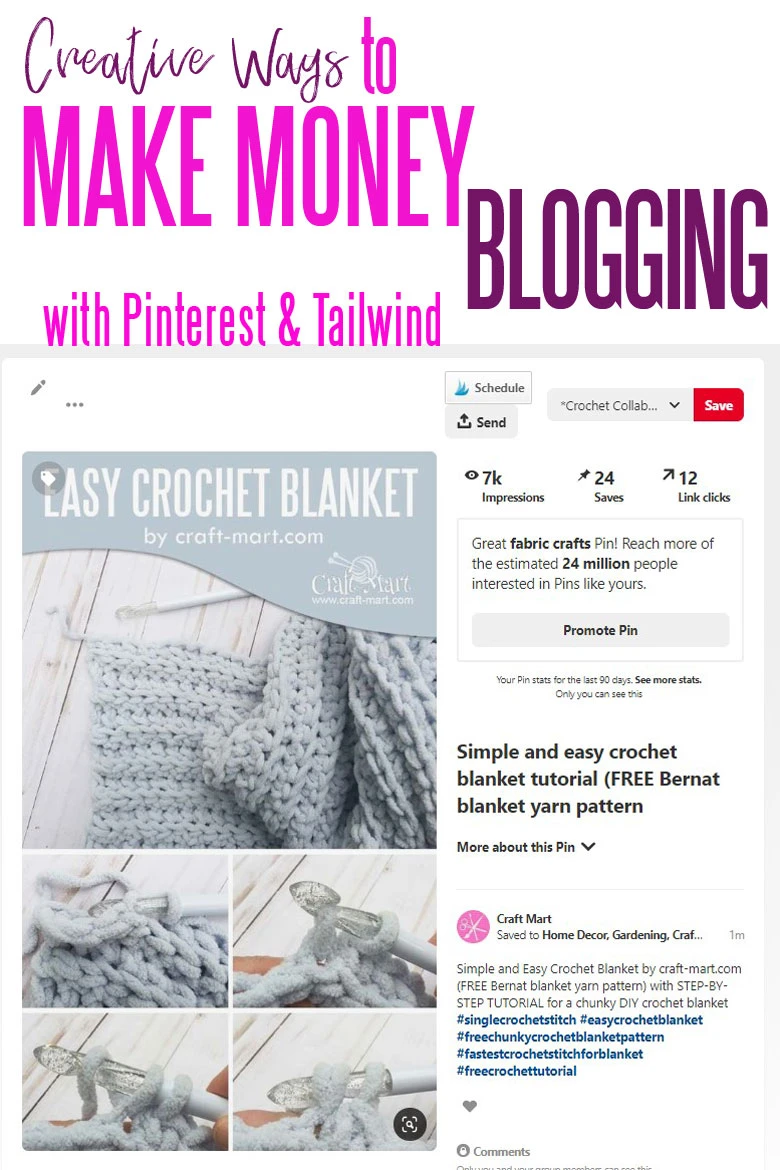
As your images will be pinned on Pinterest, you can include 3-4 related hashtags to the description. Consequently, this will help you to stand out with your visual content among millions of images on Pinterest so viewers can search and find them easily.
This brings us to an old question of how to make passive income online. Keep in mind, that every blog post that is written correctly as similar to putting money in the bank. You work once but it will continue to pay you dividends for months and years to come.
Your Blog’s SEO Basics for Pinterest and Tailwind
The key-word optimized blog post with images that have meaningful descriptions will continue earning money for you every single day, even when you don’t work at all. That’s how you can make passive income online the smart way without investing any money.
Attention to details and, especially, images is one of the key points in creative ways to make money blogging. It builds you a foundation to allow you to make passive income blogging indefinitely in the future, as long as you do your homework for keyword research in the beginning.
Keep in mind that Pinterest is a Search Engine!
As Pinterest is also a search engine, it is only logical to support your blog content with images that have a chance to be found time and time again. They will continue bringing traffic to your blog as the life of an image on Pinterest is fairly long in comparison with other social media platforms.
This will allow you to make residual income for years to come from content that you create once and then spend a few minutes to tweak, when necessary. You can use this content over and over again to bring traffic to your blog by creating new banners for Pinterest and using smart scheduling tools from Tailwind.
Batch Scheduling Using Tailwind
Long gone is a tedious work of scheduling every pin by hand. With Tailwind, you can use batch scheduling which will allow you to pin constantly to multiple boards.
Go to the webpage on your blog and click Tailwind extension for your browser (you can install it after you sign up for your FREE TRIAL). Click on every image that you want to include in your batch (on the bottom it will show you which images are selected and how many).

Then click ‘GO SCHEDULE’ on the bottom right and it will open another window in Tailwind ap that will allow you to customize scheduling for every single pin, You can schedule all of them to the same board or multiple boards.
Also, you can customize the time slot for each pin. If you just click ‘SCHEDULE ALL’ it will schedule pins to open time slots in your Tailwind schedule.

One of the main elements of creative ways to make money blogging is to reach your target audience when they are online and can see your pins. Tailwind analyzes the demographics of your viewers and suggests the best time slots for your custom Weekly Time Schedule.
As you can see, there is always an option to ADD TIMESLOT to your schedule. Just click suggested time slots that have a + (PLUS) in front to the time and it will be added to your schedule.

When you are doing batch scheduling through Tailwind ap and want to schedule the same pin to more than one board, you have an option to add interval pinning. It is a great tool that lets you stretch your pinning over a period of time and not look spammy on Pinterest.
Pick any interval from 10 minutes to 90 days and it will lock your pins in certain time slots. You can always adjust intervals for different pins.
Another great tool to randomize your pinning is to use ‘SHUFFLE’ tool. It will randomly distribute pins within time slots in your schedule. Shuffling will not affect pins that are locked in time slots with interval pinning.
Note, shuffling can’t be undone after you press “YES, SHUFFLE MY QUEUE” button. Though you can press ‘SHUFFLE” several times if you are not satisfied with the results of the first shuffle.
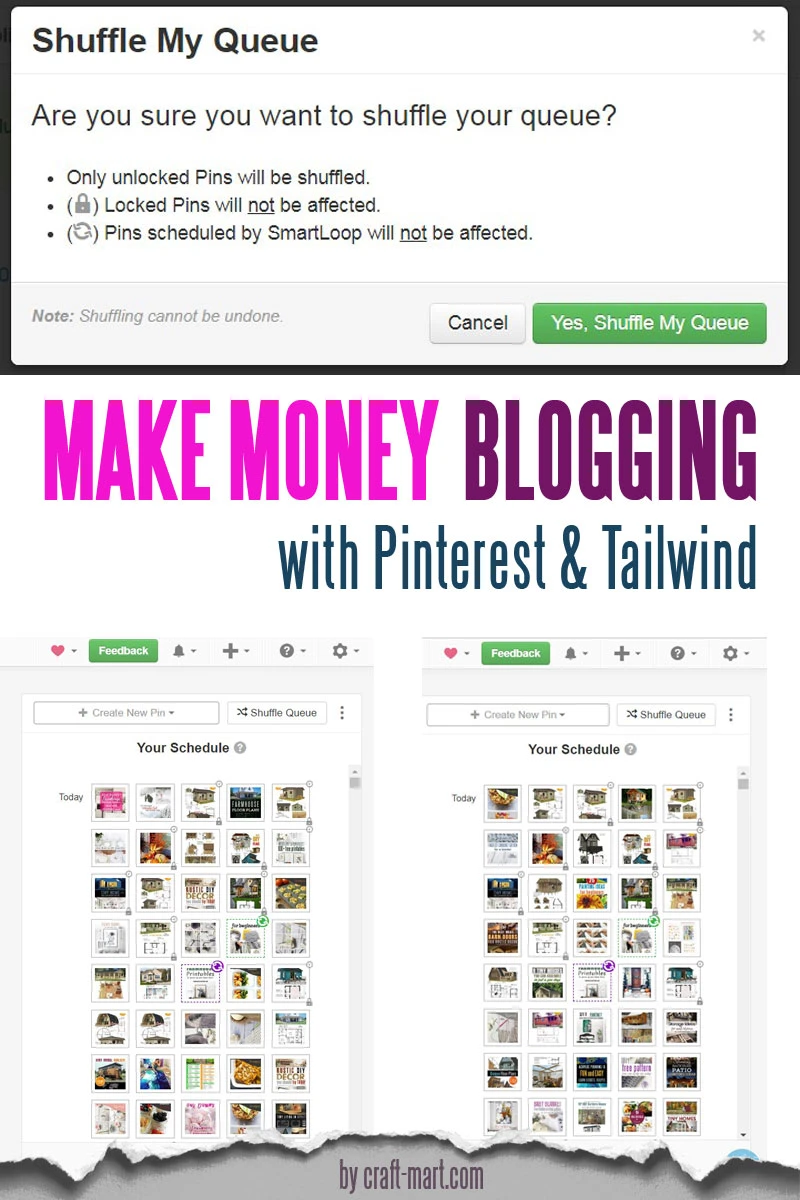
Using Tailwind Board Lists
Another favorite tool in creative ways to make money blogging is Board Lists. This handy option in Taiwing allows you to group your Pinterest boards in customizable lists.
How to Create and Manage Board Lists
Consequently, instead of scheduling pins to individual boards, you can pick a board list from the dropdown menu. Board lists are always placed first. It is a great time-saving tool that simplifies your Pinterest scheduling and allows you to spend time on something more meaningful when you make money online from home.

Board lists can be customized and edited. You can always add and delete your lists. The same board can be added to multiple lists so it makes it easier to create meaningful lists of boards for easier scheduling.
Most importantly, you can add your pint to 20+ boards with one click which makes this tool one of our absolute favorite features of Tailwind.
Using Tailwind Tribes
What are Tailwind Tribes? Tribes, as you can probably guess, are groups of bloggers and social media influencers who are grouped based on their interests and blog niches.
How to Pick the Best Tribes for Your Niche
According to Tailwind, tribes are groups of like-minded people in your niche so you can find and share relevant content and grow your reach! Some of the tribes are public and are open to all Tailwind users when others will require the approval of Tribe owner before you can join it.

When you click on FIND A TRIBE, you’ll see a screen that will let you browse tribes in your chosen field. When you click on a certain category, it will show you more specialized categories to pick from. For example, DIY and Crafts will have sub-categories: art, crafts, woodworking, crochet, etc.
How to Join A Tribe
By clicking on each subcategory, you’ll be able to see the actual tribes, their name, number of members, activity, and a button to JOIN (everyone can join) or REQUEST TO JOIN (approval needed).
Before you join, it is important to check what kind of content the tribe members are submitting and how active is the tribe. Click on PREVIEW TRIBE button to evaluate the pins contributed by members and read the Tribe Rules. You want to make sure that pins are of high quality, the tribe is active, and you’ll be able to follow the rules.
Though during your FREE TAILWIND TRIAL you’ll be able to join only 5 tribes, as Tailwind member you can create as many of your own tribes as you want. You can invite other active like-minded members of Tailwind to join your tribe so you can grow together.
How to Use Tribes Wisely to Your Advantage and Mutual Growth
Being a member of an active tribe with long-time experienced bloggers will teach you a lot in a short time. You’ll be able to see what kind of content they are contributing as well as see how successful individual pins are.
Most importantly, you’ll gain priceless insight into the popularity of certain topics. It is obvious that you shouldn’t be a mindless copycat but you can see a certain niche where you’d be able to add your own valuable content.
What are these BLUE SQUARES in the upper right corner of every pin?
Each pin in Tailwind ap has a little blue square in the upper right corner that gives you a snapshot of its popularity through social media platforms including Facebook, Pinterest, etc.
Keep in mind that you can add your blog’s Facebook page to your Tailwind account. This will allow you to simultaneously schedule the same pin to Pinterest and Facebook by checking the Facebook checkbox. A great time-saver and cool feature for creative ways to ae money blogging!
Finally, you are also able to add your Instagram Account to Tailwind and have Instagram scheduling with automatic posting. Making residual income just gets easier with Tailwind!
Pay Attention to Your Pinterest Analytics and Dashboard Overview
As bloggers, we start our day by checking Pinterest analytics as well as Tailwind statistics. In Pinterest analytics, you can check which pins got most of the clicks and saves.
This information allows you to see what your audience is most responsive to and how you can adjust your strategies to give your blog content even more exposure through successful pins on Pinterest.
How to Read Dashboard Analytics
Tailwind’s Dashboard overview will give you a snapshot of your statistics for the last 7 days. You can check how many repins you got, how many domain pins were saved from your website, and how many overall followers did you gain.
Analytics is a great tool to fine-tune your creative ways to make money blogging as it compares your progress with the recent past. Most importantly, you can see if you are doing something right.

Why are those statistics important? If you see a dramatic drop in any of the categories, you can adjust your Tailwind strategies to remedy the problem.
If you see steady growth in your numbers week after week it means you are on the right way to make money blogging.
The slight variations are normal and should not be alarming to you.
The other important feature of Tailwind that gives us a valuable insight is PUBLISHED PINS under the Publisher tab. There you can see the most popular pins as they are listed first and the corresponding Pinterest Board.
Most importantly, you can add momentum by repining these pins to other boards or adding them to Smart Loop if you see that they’ve quickly gained popularity on Pinterest.
Show Me the Money
Since we started monetizing our blog about a year ago we have earned $25,442 with Mediavine in one calendar year. Though it is a modest accomplishment in comparison with established bloggers who earn $100K+ a month, we have learned not to compare our beginnings with someone’s else middle.
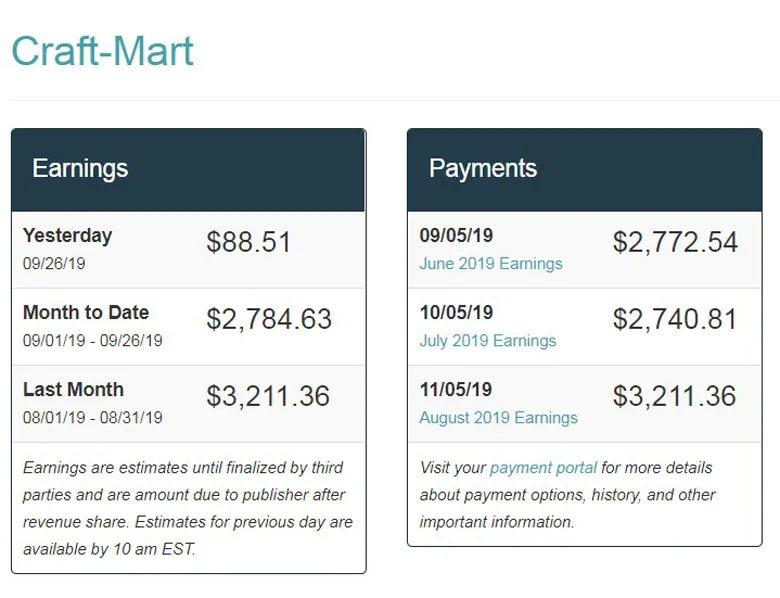
It is OK to use it as inspiration, though!
As Jordan Peterson wisely presents it in his 12 Rules for Life, “Compare yourself to who you were yesterday, not to who someone else is today.” Most importantly, we see steady growth in our blog traffic, organic search, and income.
On average, we have 177,739 Pageviews / 130,685 Sessions a month and 25% of all traffic comes from organic search.
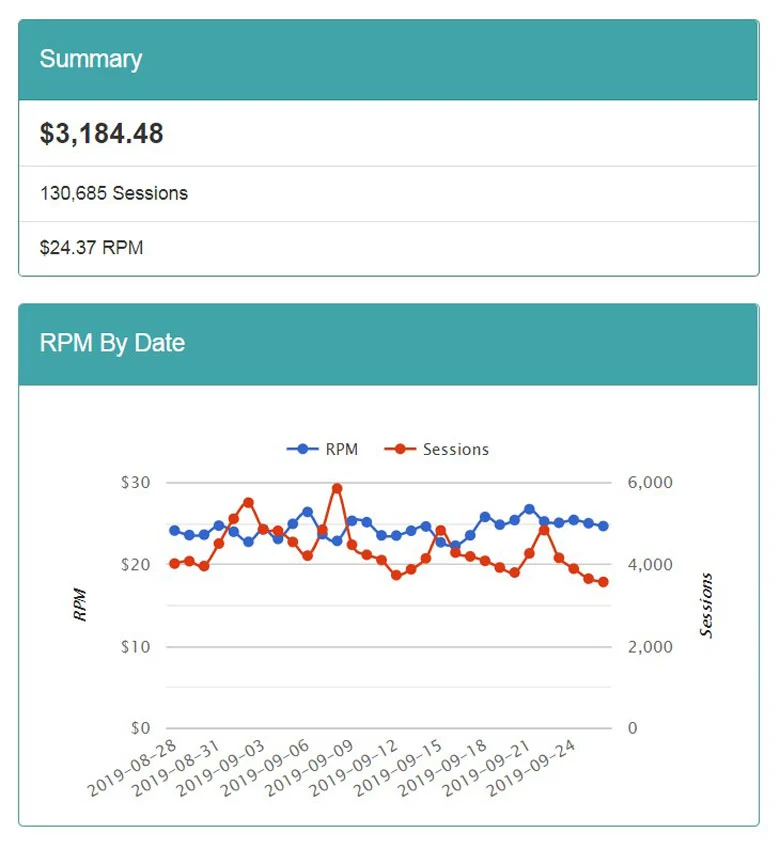
What is the RPM in digital advertising?
In its analytics, Mediavine uses the standard measurement for digital advertising – RPM (Rate per Mille) or Revenue per thousand impressions.
RPM is calculated by dividing your estimated earnings by the number of ad impressions you received, then multiplying by 1000. Ad RPM = (Estimated earnings / Ad impressions) * 1000.
Our average RPM is $24.37 (desktop RPM: $37.49; mobile RPM: $19.35; tablet RPM: $26.79).
Keep Different Streams of Income
Even if you are an established blogger, it is important to have different sources of income going. You can’t count only on ad revenue for example. It is wise to supplement it with affiliate income, royalties, and other freelance sources of income.
August 2019 Income Report
In our case, the average total monthly income currently comes from four different sources:
- Mediavine ads: $3,211.36
- Affiliate income: $375
- Managing blogs for others/Virtual Assistant tasks: $2,080.54
- Consulting: $1,830
Total: $7,496.90
What’s next?
As there are many creative ways to make money blogging, we will continue to work on our blog content so we can further improve our organic search results. It seems wise to concentrate on quality posts about the topics we know and love instead of just quantity.
Most importantly, we’ll keep an eye on all the tech changes that are happening daily and test different strategies that can help us to improve creative ways to make money blogging and share results with our readers.
